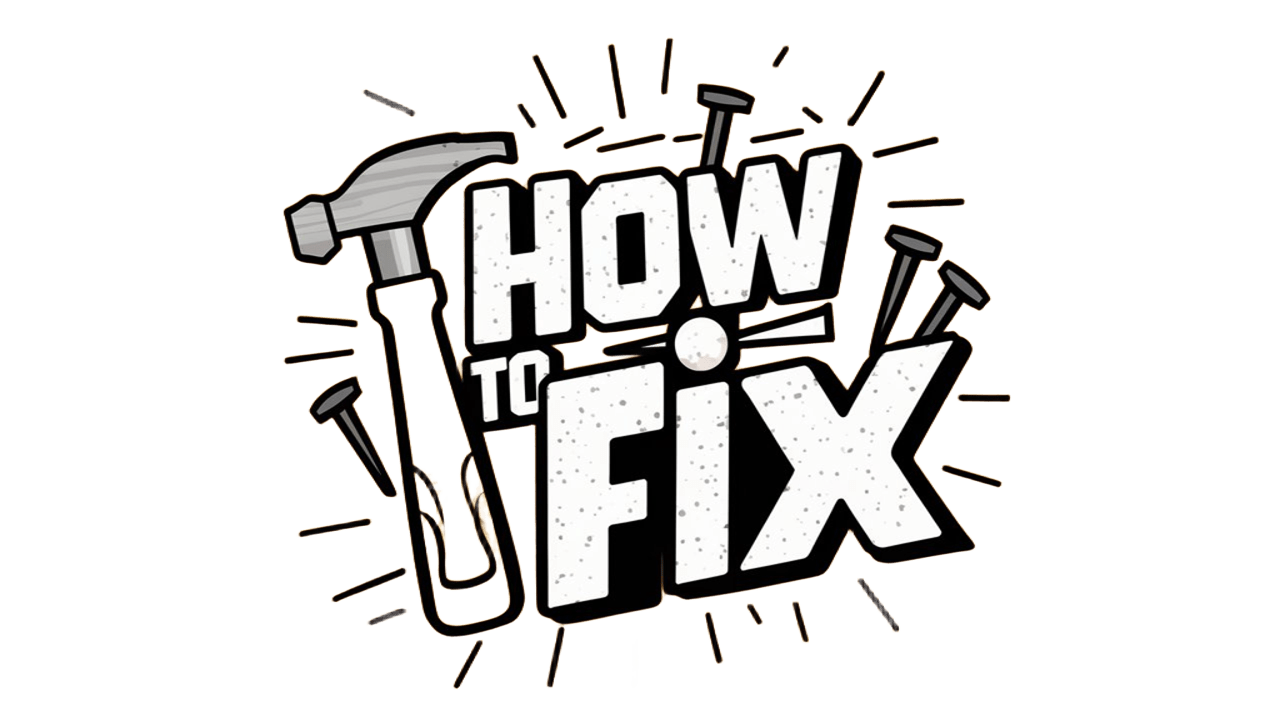Installing a smart heating system can transform your home’s energy efficiency and comfort. With the right tools and materials, you can tackle your smart heating installation as a rewarding DIY project. By understanding the benefits and following our step-by-step guide, you’ll save money and enjoy a cozy living space tailored to your needs. Whether you’re new to home improvement or an experienced DIYer, this blog post will provide all the essential knowledge you need for a successful installation. Get ready to enhance your home with cutting-edge technology!
Understanding Smart Heating Systems
Smart heating systems revolutionize how we control our home’s temperature, providing greater comfort and efficiency. These systems leverage advanced technology to enhance traditional heating methods. Here’s what you need to know:
What is a Smart Heating System?
A smart heating system allows you to manage your home’s heating remotely or automatically through smart devices. They typically include:
- Smart Thermostats: Devices that learn your schedule and adjust temperatures accordingly.
- Zoned Heating: Enables you to control temperatures in different areas of your home independently.
- Mobile App Control: Manage your system via smartphone or tablet, even when you’re away.
Key Features
- Energy Efficiency: Smart heating installations optimize energy consumption and can reduce utility bills by up to 30%.
- Remote Access: Adjust settings from anywhere, offering convenience and control.
- Automated Scheduling: Program heating according to your routine for optimal comfort and savings.
Why Choose Smart Heating?
Switching to a smart heating installation means investing in technology that:
- Improves Comfort: Perfectly tailored heating for your family’s needs.
- Reduces Environmental Impact: Lower energy usage means a smaller carbon footprint.
- Increases Home Value: Modern heating systems attract potential buyers.
In summary, understanding smart heating systems not only enhances your living experience but also signifies a step towards a more sustainable future.
Benefits of Installing a Smart Heating System
Installing a smart heating system presents numerous advantages that can significantly enhance your home’s comfort and energy efficiency. Here are the key benefits:
-
Energy Efficiency: Smart heating systems optimize energy usage by learning your habits. They automatically adjust the temperature based on your schedule, leading to reduced energy bills.
-
Remote Control: With a smart heating installation, you can control your heating from anywhere through your smartphone. Whether you’re at work or on vacation, you can easily make adjustments.
-
Personalized Comfort: These systems allow you to set different temperatures for various rooms, ensuring optimal comfort throughout your home.
-
Integration with Smart Home Ecosystems: Smart heating systems often integrate seamlessly with other smart home devices, enhancing convenience and control. You can synchronize your heating with lighting, security systems, and more.
-
Maintenance Alerts: Many smart heating solutions provide alerts for maintenance needs, such as filter changes or system issues, thereby prolonging the life of your heating system.
| Benefit | Traditional Heating | Smart Heating System |
|---|---|---|
| Energy Efficiency | Low | High |
| Remote Access | No | Yes |
| Temperature Control | Static | Dynamic |
| Integration with Smart Tech | Limited | Extensive |
| Maintenance Notifications | Manual | Automatic |
In summary, investing in smart heating installation not only enhances comfort but also promotes energy savings and proactive maintenance. This makes it a smart choice for modern homeowners.
Essential Tools and Materials Needed
Before diving into your smart heating installation, gather the right tools and materials to ensure a smooth process. Here’s a list of essentials you’ll need:
Tools:
- Screwdriver Set: A Phillips and flathead screwdriver will tackle most screws.
- Wire Strippers: Useful for preparing the thermostat wires.
- Drill with Bits: Required for mounting the thermostat and other components.
- Level: Ensures your thermostat is perfectly aligned.
- Measuring Tape: For accurate placements of components.
Materials:
- Smart Thermostat: Choose one compatible with your heating system.
- Wire Connectors: Essential for connecting wires securely.
- Mounting Plate: If your new thermostat isn’t compatible with the previous one.
- Batteries: Some smart thermostats require batteries for backup.
- Wi-Fi Extender (if necessary): Enhances connectivity if your existing signal is weak.
Comparison Table of Thermostat Types:
| Feature | Standard Thermostat | Smart Thermostat |
|---|---|---|
| Remote Control | No | Yes |
| Energy Usage Reports | No | Yes |
| Learning Capability | No | Yes |
| Compatibility with Apps | No | Yes |
By assembling these tools and materials ahead of time, you simplify the smart heating installation process and reduce project downtime.
Preparing Your Home for Installation
Before embarking on your smart heating installation, adequate preparation can streamline the process and ensure optimal performance. Follow these essential steps to prepare your home:
-
Assess Your Current System
- Evaluate your existing heating system: Is it a boiler, furnace, or heat pump?
- Check for any existing smart technology compatibility.
-
Select the Installation Location
- Identify a central location for your smart thermostat to gauge room temperatures effectively.
- Avoid locations near drafts, direct sunlight, or sources of heat.
-
Gather Necessary Tools
- You’ll need:
- Screwdriver (Phillips and flathead)
- Drill
- Wire stripper
- Electrical tape
- Level
- Ensure you have all tools handy before starting.
- You’ll need:
-
Inspect Wiring and Electrical Components
- Turn off your heating system and power supply for safety.
- Examine the wires and connections for wear or damage; replace any subpar components.
-
Clean the Area
- Dust and clean surfaces around the installation site to prepare for new equipment.
-
Review Safety Regulations
- Familiarize yourself with local building codes and safety regulations pertaining to heating systems.
By thoroughly preparing your home, you pave the way for a smoother smart heating installation process, enhancing comfort and efficiency in your living space.
Choosing the Right Smart Thermostat
Selecting the perfect smart thermostat is crucial for a successful smart heating installation. With several options available, you need to consider factors that affect compatibility and features. Here’s what to keep in mind:
Key Features to Consider
- Compatibility: Ensure the thermostat works with your existing heating system. Check if it’s compatible with gas, electric, or heat pump systems.
- Wi-Fi Connectivity: A reliable Wi-Fi connection allows remote access and control via smartphone apps. Look for models supporting both 2.4GHz and 5GHz networks.
- User-Friendly Interface: Opt for a thermostat with an intuitive touch screen or app interface for easy programming and adjustments.
- Energy Savings: Choose a model with energy-saving features, such as learning capabilities that adapt to your schedule.
Comparison Table of Popular Smart Thermostats
| Model | Compatibility | Connectivity | Energy Savings | Price Range |
|---|---|---|---|---|
| Nest Learning Thermostat | Gas, Electric, Heat Pumps | Wi-Fi | Yes | $200 – $250 |
| Ecobee SmartThermostat | Gas, Electric, Heat Pumps | Wi-Fi + Alexa | Yes | $200 – $300 |
| Honeywell Home T9 | Gas, Electric | Wi-Fi | Yes | $150 – $200 |
By taking these considerations into account, you can make an informed decision on which thermostat will enhance your smart heating installation and make your home more efficient.
Step-by-Step Installation Guide
Embarking on the journey of smart heating installation can feel overwhelming, but with the right steps, it becomes manageable. Follow this simple guide to install your smart heating system effectively:
-
Turn Off Power: Always begin by switching off the power to your heating system at the breaker box. Safety first!
-
Remove the Old Thermostat:
- Unscrew and disconnect the existing thermostat carefully.
- Label the wires connected to your old thermostat. This will help during reconnection.
-
Prepare the New Thermostat:
- Review the manufacturer’s instructions specific to your smart thermostat model.
- Assemble any necessary components as directed.
-
Connect Wires:
- Attach the labeled wires to the corresponding terminals on the new thermostat.
- Use a wiring diagram if needed for clarity and to avoid any mistakes.
-
Mount the Thermostat:
- Securely attach the smart thermostat to the wall.
- Ensure it’s level for accurate readings.
-
Restore Power: Turn the power back on at the breaker box.
-
Connect to Your Home’s Wi-Fi:
- Follow the in-device prompts to connect to your Wi-Fi network.
-
Download the App:
- Download the associated app to your smartphone or tablet.
- Follow the in-app instructions to complete the setup.
-
Finalize Settings:
- Customize your preferences, including scheduling and temperature settings.
By following these steps, you’ll achieve a successful smart heating installation that enhances comfort and efficiency in your home.
Connecting to Your Home’s Wi-Fi
Once you have successfully completed the smart heating installation, it’s time to connect your system to your home’s Wi-Fi network. This step is crucial for enabling remote access and full control of your heating system through your smartphone or tablet. Follow these straightforward steps to establish the connection seamlessly:
-
Check Your Wi-Fi Credentials:
- Ensure you have your Wi-Fi network name (SSID) and password handy.
-
Power On the Smart Thermostat:
- Turn on your thermostat to access the setup menu.
-
Navigate to Wi-Fi Settings:
- Use the touchscreen or buttons to find the ‘Settings’ option on the interface, then select ‘Wi-Fi’ or ‘Network’.
-
Select Your Network:
- Choose your network from the list of available Wi-Fi connections. If your network doesn’t appear, consider moving closer to your router.
-
Enter Your Password:
- Input your Wi-Fi password carefully to avoid connectivity issues. Note: Pay attention to capitalization and special characters.
-
Confirm the Connection:
- After entering your credentials, confirm the connection. Your thermostat should display a message indicating successful connectivity.
-
Test the Connection:
- To ensure everything is functioning properly, use your smartphone or tablet to access the smart heating app and check the system’s status.
By following these steps, your smart heating system will be ready to provide you with optimal temperature control, making your home more comfortable and energy-efficient.
Configuring the Smart Heating System
Once you’ve completed the smart heating installation, the next crucial step is configuring the smart heating system. This process ensures your system operates efficiently and meets your home’s specific heating needs.
Follow these steps for proper configuration:
-
Download the App
- Most smart heating systems come with a dedicated app. Download it on your smartphone or tablet.
-
Create an Account
- Open the app and set up your account. This typically involves providing an email address and creating a password.
-
Connect to Wi-Fi
- Follow the app instructions to connect your device to your home’s Wi-Fi. Ensure your Wi-Fi network is stable to avoid interruptions.
-
Add Your Thermostat
- Use the app to search for your thermostat. Once located, select it to establish a connection.
-
Set Preferences
- Input your desired temperature settings and schedules. Consider using:
- Heating Schedule: Program your system to align with your daily routine.
- Away Mode: Automatically lower the temperature when you’re not home.
-
Enable Geofencing
- Activate this feature to adjust settings based on your location, optimizing energy use when you are away.
-
Test the Configuration
- Finally, run the system for a short period to ensure everything operates as intended.
By following these steps, you can confidently configure your smart heating system, enhancing comfort and efficiency in your home.
Testing the System for Optimal Performance
After completing your smart heating installation, it is crucial to test the system to ensure it operates efficiently. Here’s how to evaluate its performance effectively:
-
Smart Thermostat Functionality
- Adjust the temperature settings and confirm that the thermostat responds promptly.
- Ensure that the scheduling features work correctly by setting different temperatures for different times.
-
Check Responsiveness
- Use the associated app on your smartphone to control the system remotely. Assess how quickly the smart heating system reacts to your commands.
-
Heating Zones
- If your system includes zoned heating, test each zone by setting varying temperatures. Make sure each area reaches the desired comfort levels independently.
-
Energy Monitoring
- Most smart systems offer energy tracking features. Monitor the app for energy usage reports to ensure your system is operating within expected parameters.
-
Noise Level Assessment
- Listen for any unusual noises during operation. A properly installed smart heating system should operate quietly and effectively.
By implementing these testing strategies, you can confirm that your smart heating system functions at its best. Regularly monitoring and adjusting the system after installation will help maintain its efficiency and prolong its lifespan. Proper testing reinforces that your efforts in smart heating installation lead to a cozy and energy-efficient home.
Tips for Ongoing Maintenance and Support
Caring for your smart heating installation isn’t just about the setup. Proper maintenance ensures long-term efficiency and maximizes your system’s life. Here are some actionable tips to keep your smart heating system running smoothly:
-
Regularly Update Software
Manufacturers often release updates that enhance performance and security. Check for updates monthly to ensure your thermostat and connected devices are running the latest software. -
Check Filters
Clean or replace filters every 1-3 months. Clogged filters can reduce efficiency and strain your system. -
Inspect Wiring and Connections
Periodically examine the wiring and connections for corrosion or wear. This is crucial for ensuring safe and efficient operation. -
Optimize Settings
Adjust your thermostat settings based on seasonal changes. This helps you save energy and can lead to lower utility bills. -
Schedule Professional Inspections
At least once a year, have a professional technician inspect your system. They can detect issues that you might miss and recommend necessary adjustments.
By implementing these tips, you’ll maintain the efficiency of your smart heating installation and prolong its lifespan. Stay proactive and attentive to your system, and enjoy the benefits of a comfortable and energy-efficient home year-round!
Frequently Asked Questions
What tools do I need to install a smart heating system?
To install a smart heating system, you’ll typically need a few key tools including a screwdriver set, a drill with drill bits, wire strippers, a tape measure, and possibly a level to ensure proper alignment. Additionally, having a smartphone or tablet, depending on your smart heating system’s setup requirements, might be essential for connecting and configuring the system via its dedicated app. Always check your specific system’s installation manual, as some may require additional tools.
Are smart heating systems complicated to set up?
Smart heating systems can vary significantly in complexity based on the specific model and features. However, many systems are designed for easy installation with user-friendly guides. If you’re familiar with basic electrical work and home heating systems, you may find the installation manageable. Still, if you’re unsure or uncomfortable with the process, consulting a professional is advisable to avoid potential issues or hazards.
Can I install a smart heating system if I have no technical experience?
While it’s possible to install a smart heating system without technical experience, it may present some challenges. Most systems come with detailed instructions and videos that are helpful for beginners. However, if you’re not confident managing electrical components or complex setups, it’s best to seek assistance from someone with experience or hire a professional. Ensuring proper installation is crucial for the safety and efficiency of your heating system.
What are the benefits of installing a smart heating system?
Installing a smart heating system offers numerous benefits, including enhanced energy efficiency, which can lead to reduced heating bills. These systems often feature programmable schedules and remote access via smartphone apps, allowing you to adjust temperatures based on your lifestyle preferences. Moreover, many smart heating systems can learn your behavior over time, optimizing heating patterns and significantly increasing comfort levels in your home.
How do I choose the right smart heating system for my home?
Choosing the right smart heating system for your home involves evaluating several factors, including the size of your space, existing heating infrastructure, and specific features you desire, such as energy monitoring, remote control capability, and integration with other smart home devices. Research various brands and models, read reviews, and consult with professionals or friends who have experience with smart heating systems to ensure you select one that best fits your needs.