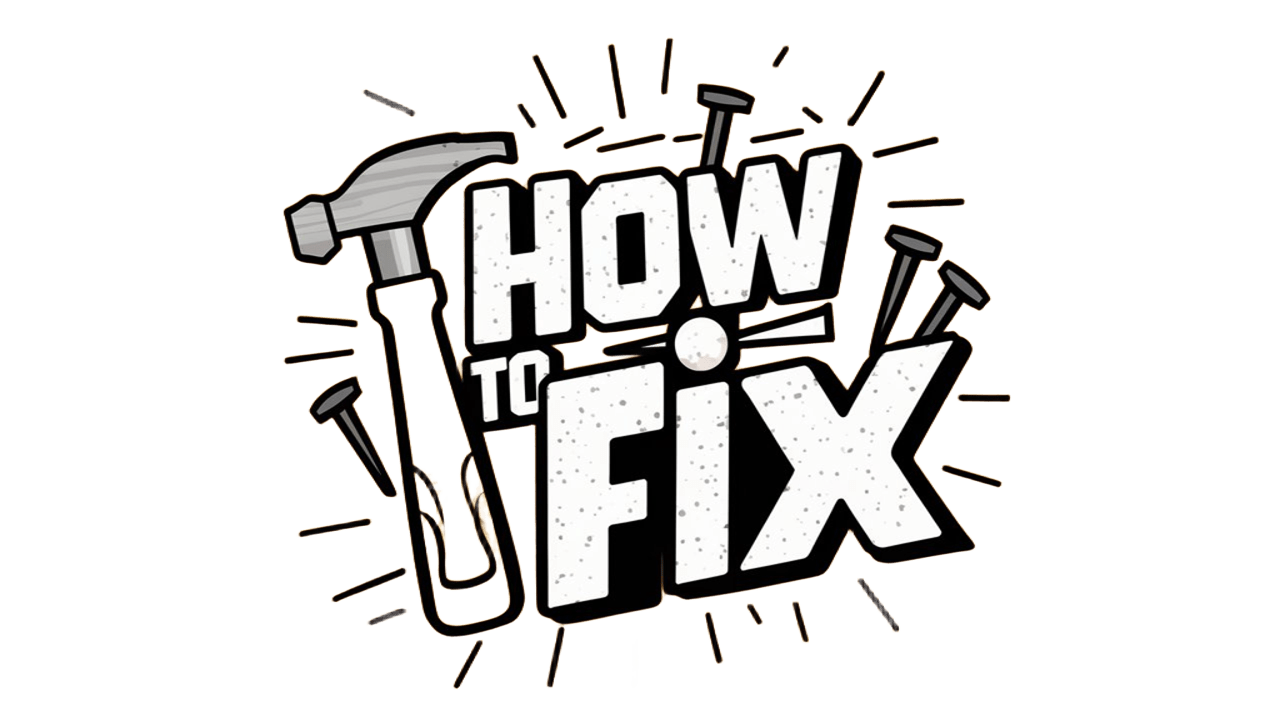When it comes to safeguarding your home, the right tools make all the difference. DIY security cameras offer an affordable and customizable solution to keep your property protected. With various types available, selecting the best option can be overwhelming. However, understanding key features, top brands, and model comparisons will empower you to make an informed decision. In this guide, we will explore everything you need to know about DIY security cameras, from installation ease to crucial functionalities, ensuring you find the perfect fit for your security needs.
Types of DIY Security Cameras
When choosing the right DIY security cameras, it’s essential to understand the different types available. Each type offers unique features and functionalities, catering to different needs. Here’s a breakdown of the most popular types:
1. Wired Security Cameras
- Pros: Reliable, stable connection; typically offers better video quality.
- Cons: Requires professional installation; less flexible due to wiring constraints.
2. Wireless Security Cameras
- Pros: Easy to install; can be moved to different locations; works well in various environments.
- Cons: Possible interference from other wireless devices; dependent on Wi-Fi connectivity.
3. Indoor Security Cameras
- Pros: Designed specifically for indoor use; helps monitor activities within the home.
- Cons: Limited monitoring range; not weatherproof.
4. Outdoor Security Cameras
- Pros: Built to withstand harsh weather; often includes features like night vision and motion detection.
- Cons: Higher price point; installation may require professional help.
5. PTZ Cameras (Pan-Tilt-Zoom)
- Pros: Offers full control over camera movement; covers large areas.
- Cons: Generally more expensive; may require advanced skills for setup.
6. Spying and Hidden Cameras
- Pros: Very discreet; useful for covert monitoring.
- Cons: Limited functionality; legal considerations around privacy.
Considering these types helps you find the perfect DIY security cameras that align with your security needs.
Key Features to Consider
When selecting DIY security cameras, understanding the key features can significantly impact your choice. Here are essential aspects to evaluate:
-
Resolution:
- Higher resolution (1080p or 4K) provides clearer images.
- Look for cameras with at least 1080p for better detail.
-
Field of View (FOV):
- A wider FOV (90 degrees or more) allows you to cover more area.
- Compare models to see which covers your desired surveillance zone best.
-
Night Vision:
- Check for infrared capabilities for clear nighttime recording.
- Tip: Ensure the night vision range suits your needs, typically between 20-50 feet.
-
Audio Quality:
- Look for two-way audio features to communicate through the camera.
- Better audio quality ensures clear conversations, enhancing security.
-
Connectivity:
- Wi-Fi and Wired Options: Wi-Fi cameras simplify setup; wired provides stable connections.
- Ensure compatibility with your home network.
-
Mobile App Functionality:
- Verify that the app is user-friendly for real-time monitoring.
- Review notification settings for immediate alerts.
-
Storage Options:
- Choose between cloud storage and local storage.
- Compare prices and availability to find a cost-effective solution.
By considering these features, you can make an informed decision on the best DIY security cameras for your specific needs, ensuring maximum protection for your property.
Top DIY Security Camera Brands
When it comes to DIY security cameras, several brands stand out for their innovation, reliability, and user satisfaction. Below, we compare some of the leading brands in the market, focusing on their unique offerings and strengths.
| Brand | Key Features | Price Range | Best For |
|---|---|---|---|
| Arlo | Wireless, 4K video, smart alerts | $100 – $300 | High-end users |
| Ring | Two-way audio, integration with Alexa | $90 – $250 | Smart home enthusiasts |
| Wyze | Affordable, 1080p HD video, motion tracking | $25 – $75 | Budget-conscious buyers |
| Reolink | PoE options, long battery life | $60 – $200 | Versatile home setups |
| Nest | Facial recognition, cloud storage | $130 – $350 | Tech-savvy individuals |
Highlights of Each Brand:
-
Arlo: Renowned for cutting-edge technology, Arlo offers high-definition video quality and seamless integration with smart home devices, making it ideal for those seeking top-tier performance.
-
Ring: Famous for its video doorbells, Ring produces versatile DIY security cameras that provide two-way audio and challenging home integration. Perfect for homeowners looking for convenience.
-
Wyze: This brand revolutionized affordability without compromising quality. Ideal for beginners or those investing in multiple cameras without spending excessively.
-
Reolink: A favorite for its diverse security solutions, Reolink’s robust features cater to both indoor and outdoor functionalities, allowing customization to fit various environments.
-
Nest: A subsidiary of Google, Nest stands out with heavy reliance on AI technology. Its intelligent features are perfect for busy tech users wanting advanced security solutions.
Choosing the right DIY security cameras brand depends on your specific needs, preferred features, and budget. Evaluate these brands to find the one that best fits your requirements!
In-Depth Reviews of Popular Models
When exploring DIY security cameras, it’s essential to compare models based on features, price, and user feedback. Below are detailed reviews of some outstanding DIY security cameras currently available:
1. Ring Stick Up Cam
- Resolution: 1080p HD
- Field of View: 130°
- Night Vision: Yes
- Price: $179.99
Pros:
- Versatile mounting options.
- Two-way audio for real-time communication.
- Integration with smart home devices.
2. Arlo Essential Spotlight Camera
- Resolution: 1080p HD
- Field of View: 130°
- Night Vision: Color night vision
- Price: $199.99
Pros:
- Rechargeable battery with up to 6 months of life.
- Alerts to motion detected using AI technology.
- Enhanced video quality even in low light.
3. Wyze Cam v3
- Resolution: 1080p HD
- Field of View: 130°
- Night Vision: Color night vision
- Price: $35.99
Pros:
- Incredibly budget-friendly.
- Free cloud storage options available.
- Integrates well with other Wyze products.
Comparison Table
| Model | Price | Night Vision | Two-Way Audio | Cloud Storage |
|---|---|---|---|---|
| Ring Stick Up Cam | $179.99 | Yes | Yes | 30-day free trial |
| Arlo Essential Spotlight | $199.99 | Color night vision | Yes | Subscription needed |
| Wyze Cam v3 | $35.99 | Color night vision | Yes | Free options available |
These DIY security cameras stand out for their features and quality, catering to a range of budgets and needs. Whether you want an advanced model or a more economical choice, there’s a perfect camera waiting for you!
Comparative Analysis of Features and Prices
When choosing the best DIY security cameras, comparing features and prices is essential for making an informed decision. Here’s a breakdown of key features to consider alongside their price ranges.
| Feature | Budget Models (Under $100) | Mid-Range ( $100 – $300) | High-End (Above $300) |
|---|---|---|---|
| Resolution | 720p – 1080p | 1080p – 4MP | 4MP and above |
| Night Vision | Basic IR | Enhanced IR, Color Night Vision | High-quality Starlight technology |
| Field of View | 70° – 90° | 90° – 120° | 120° and above |
| Audio Quality | Mono | Stereo | High-fidelity Audio |
| Storage Options | Cloud only | Local + Cloud | Local + Cloud + SD Card |
| Motion Detection | Basic motion alerts | Advanced motion detection | Smart AI detection |
| Mobile App Support | Basic app functionality | User-friendly, diverse features | Full customization options |
Price Points
- Budget Models: Ideal for basic monitoring needs, these cameras provide essential features but may lack advanced functionalities.
- Mid-Range Cameras: These offer a balance of quality and additional features without breaking the bank.
- High-End Cameras: For those who want extensive features like superior night vision and smart detection, investing in high-end DIY security cameras is worthwhile.
Ultimately, understanding these differences helps you find the right DIY security cameras that fit your security needs and budget.
Ease of Installation and Setup
When considering DIY security cameras, one of the key factors is ease of installation and setup. A straightforward installation process not only saves time but also ensures that you can begin monitoring your space without hassle. Here’s what to look for:
Key Aspects of Installation
- User-Friendly Design: Many DIY security cameras feature plug-and-play functionality, allowing users to set them up quickly.
- Mounting Options: Look for cameras that offer flexible mounting options, such as wall, ceiling, or tabletop installations.
- Wireless Capabilities: Wireless cameras minimize the need for complex wiring, enabling a cleaner setup.
- Mobile App Integration: A good mobile app can guide users through the installation process step-by-step.
Comparison of Installation Features
| Feature | Camera A | Camera B | Camera C |
|---|---|---|---|
| Plug-and-Play | Yes | Yes | No |
| Wireless | Yes | No | Yes |
| Easy Mobile App Setup | Yes | Yes | Yes |
| Customizable Mounting | Yes | Limited | Yes |
In conclusion, when selecting DIY security cameras, prioritize models that promise effortless installation and user-friendly setup processes. The right choice not only enhances your experience but also improves your overall security efficiency.
Mobile App Functionality
When selecting DIY security cameras, mobile app functionality plays a pivotal role in your overall experience. A user-friendly app allows you to manage your security system seamlessly while providing immediate access to live feeds and recorded footage. Here are key features to consider in mobile app functionality:
-
Real-Time Alerts: Get instant notifications via your app when motion is detected. This feature enables you to react promptly to potential threats.
-
Remote Viewing: Access your camera feeds remotely, whether at home or on vacation. Top DIY security cameras allow for easy connection through a secure app.
-
Two-Way Audio: Communicate through your camera using built-in microphones and speakers. This feature enhances security by allowing you to interact with visitors or deter intruders.
-
Playback Options: Review footage with ease. Look for apps that offer intuitive playback controls for reviewing past recordings.
-
User Management: Some apps allow multiple users. This is particularly useful if you want to share access with family members or trusted friends.
| Feature | Basic Models | Advanced Models |
|---|---|---|
| Real-Time Alerts | Yes | Yes |
| Remote Viewing | Limited | Yes |
| Two-Way Audio | No | Yes |
| Playback Options | Basic | Advanced |
| User Management | No | Yes |
In summary, the right mobile app significantly enhances your experience with DIY security cameras. Prioritize these features to ensure you select the best model tailored to your needs.
Night Vision and Audio Quality
When selecting DIY security cameras, two critical factors come into play: night vision and audio quality. These features significantly impact the efficiency of your surveillance system, especially in low-light environments.
Night Vision
- Infrared (IR) Technology: Most modern DIY security cameras include IR LEDs, allowing them to capture clear video footage even in complete darkness.
- Range: Consider the distance the night vision can cover, which typically ranges from 20 to 100 feet.
Audio Quality
- Two-Way Audio: This feature enables you to communicate through the camera, making it ideal for homes or businesses. It’s particularly useful for monitoring pets or speaking to visitors.
- Microphone Sensitivity: Check the microphone quality; cameras should pick up sound clearly without excessive background noise.
Comparison Table: Night Vision and Audio Features
| Camera Model | Night Vision Range | Two-Way Audio | Audio Quality |
|---|---|---|---|
| Model A | 30 ft | Yes | HD |
| Model B | 100 ft | No | Standard |
| Model C | 50 ft | Yes | HD |
In summary, when evaluating DIY security cameras, prioritize models that offer robust night vision capabilities and superior audio quality. By doing so, you’ll enhance your home security and ensure comprehensive monitoring, day or night.
Tips for Choosing the Right Security Camera
Selecting the right DIY security cameras can be daunting, but with a few guidelines, you can make an informed decision. Here are essential tips to consider:
-
Determine Your Needs:
- Assess the areas you want to monitor (indoor, outdoor, or both).
- Decide if you need motion detection, night vision, or audio capabilities.
-
Consider Resolution:
- Opt for at least 1080p resolution for clear images.
- Higher resolutions provide better detail, especially for identifying faces or license plates.
-
Look for Storage Options:
- Check for cloud storage vs. local storage choices.
- Some cameras offer free cloud storage for a limited time; others require subscriptions.
-
Evaluate Connectivity:
- Ensure your Wi-Fi signal is strong where you plan to install the camera.
- Look for cameras with options for hardwired connections if needed.
-
Check User Reviews:
- Read customer feedback for real-world insights on performance and reliability.
- Look for common themes in reviews, such as ease of use and customer support experiences.
-
Budget Appropriately:
- Compare features against prices; sometimes, you don’t need the most expensive model to get great quality.
- Consider long-term costs, like subscription fees for extra features.
By following these tips, you can confidently choose the best DIY security cameras that suit your specific needs and budget.
Customer Reviews and Feedback
When it comes to DIY security cameras, customer feedback plays a vital role in guiding your purchase decisions. Reviews often highlight the real-world performance of these devices and reveal the pros and cons from actual users. Here are key points derived from customer experiences:
Common Praise:
- Affordability: Many users appreciate the cost-effective nature of DIY security cameras compared to professional installations.
- Quality: Customers frequently mention picture quality, especially with models that offer HD and 4K resolutions.
- Versatility: Users enjoy the flexibility of installing these cameras in various locations around their homes without professional help.
Areas of Concern:
- Installation Issues: While many find setup straightforward, some users report difficulties with connectivity and configuration.
- Mobile App Reliability: Feedback often notes that certain apps may lag or crash, impacting the user experience.
- Limited Storage Options: Some customers express dissatisfaction with cloud storage fees or limited data storage on SD cards.
Summary of Feedback:
| Aspect | Positive Feedback | Negative Feedback |
|---|---|---|
| Price | Affordable options available | High costs for cloud storage |
| Video Quality | Clear and sharp images | Night vision could be better |
| Ease of Use | Simple installation | Complicated app setup |
Overall, customer reviews on DIY security cameras underscore their growing popularity. Users emphasize selecting units with robust support and positive user ratings to ensure reliability and satisfaction.
Frequently Asked Questions
What features should I look for in a DIY security camera?
When selecting a DIY security camera, several key features should be prioritized to ensure maximum effectiveness. Look for high-resolution video quality, at least 1080p, for clear images. Consider cameras with night vision capabilities for low-light surveillance and two-way audio for communication. Wireless connectivity options such as Wi-Fi make installation easier, whilst motion detection alerts will notify you of any unusual activity. Lastly, ensure that storage options, either cloud-based or local, fit your needs for video recording.
How do I install a DIY security camera?
Installing a DIY security camera generally involves a straightforward process. Start by selecting an appropriate location with a clear view of the area you want to monitor. Use the provided mounting hardware to secure the camera, usually requiring basic tools. Connect the camera to your home Wi-Fi network through the manufacturer’s app, which will guide you through the setup process. Once connected, configure settings such as motion detection alerts and recording schedules before securing the camera in its final position.
Can I access my DIY security camera remotely?
Yes, most DIY security cameras offer remote access features through smartphone apps or web portals. Once installed and connected to Wi-Fi, you can view live footage from anywhere with an internet connection. These apps typically include functionalities such as playback for recorded footage, real-time notifications for detected motion, and the ability to adjust camera settings remotely. This feature provides you with peace of mind, allowing you to monitor your property, regardless of your location.
What are the advantages of using a DIY security camera?
Using a DIY security camera presents several advantages, particularly in terms of affordability and customization. These cameras can be set up without professional help, reducing installation costs. Additionally, they provide flexibility, allowing users to select specific models, features, and locations that best suit their needs. DIY security cameras often come with user-friendly software that facilitates quick adjustments and monitoring. Lastly, they can be easily relocated or expanded, enabling you to adapt your security measures as your requirements change.
Are DIY security cameras suitable for indoor and outdoor use?
Yes, many DIY security cameras are designed for both indoor and outdoor use, but it’s essential to choose the right model based on your needs. Outdoor cameras should be weather-resistant and built to withstand elements like rain, snow, and extreme temperatures; they often come with features like night vision and motion detection. In contrast, indoor cameras may focus more on aesthetics and may not require extensive weatherproofing. When selecting a camera, ensure the specifications match the intended installation environment.