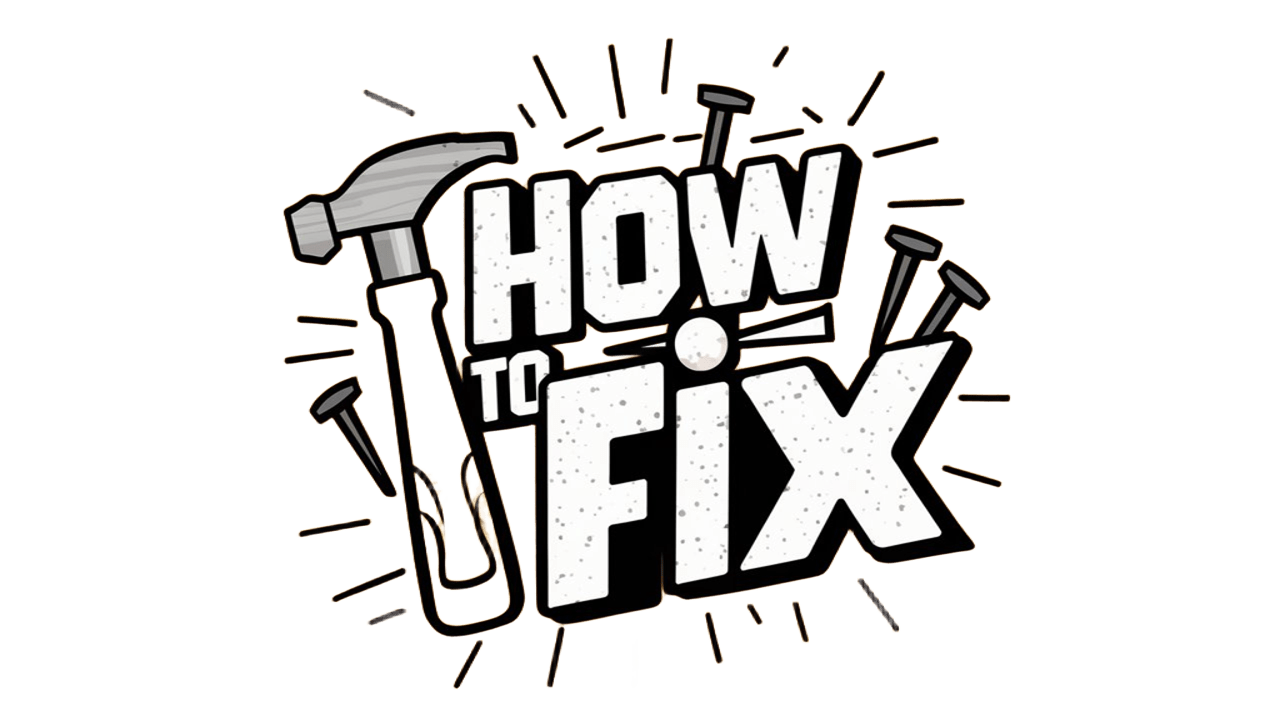As technology continues to advance, smart home technologies offer homeowners innovative solutions to enhance convenience, security, and energy efficiency. DIY installations present a cost-effective way to elevate your living environment without breaking the bank. Whether you’re interested in smart thermostats, lighting systems, or security cameras, this guide will empower you to transform your home into a smart haven. Embrace the possibilities and enjoy the benefits that come with creating a connected living space through simple and affordable installations.
Understanding Smart Home Technologies
Smart home technologies revolutionize the way we interact with our living spaces. By integrating devices that communicate with one another, these technologies enhance convenience and efficiency. Here’s a closer look at their key features:
-
Automation: Smart home technologies allow you to schedule tasks automatically. For example, lights can turn on at sunset, or your thermostat can adjust before you arrive home.
-
Remote Control: Through mobile apps, you can control devices from anywhere. Whether you want to turn off a forgotten light or check your home security, the power is at your fingertips.
-
Integration: Various devices can work together, creating a cohesive system. For instance, a smart speaker can control your lighting, thermostat, and music, all through simple voice commands.
-
Energy Efficiency: Smart technologies can help you track and manage energy usage. Devices like smart thermostats optimize heating and cooling, potentially saving you money on energy bills.
Comparison Table of Smart Home Technologies
| Feature | Traditional Devices | Smart Home Technologies |
|---|---|---|
| Control Method | Manual | App/Voice Control |
| Automation Capability | None | Yes |
| Energy Monitoring | No | Yes |
| Integration with Other Systems | Limited | Extensive |
In summary, understanding smart home technologies lays the foundation for creating a more efficient, secure, and convenient living environment. Embrace these innovations to enhance your day-to-day life and enjoy the benefits of automation right at home.
Benefits of DIY Smart Home Installations
Embracing DIY smart home technologies offers a multitude of advantages that appeal to tech-savvy homeowners and novices alike. Here are some key benefits:
-
Cost Savings: Installing smart devices yourself can significantly reduce labor costs. You can purchase devices at retail prices and avoid installation fees while enjoying the benefits of smart home technologies.
-
Customization: DIY installations give you full control over the configuration of your smart home. Tailor your setup according to your unique preferences and requirements, ensuring optimal functionality.
-
Learning Experience: Engaging in DIY projects enhances your understanding of smart home technologies. As you install and configure devices, you gain valuable insights into their features and operation, which empowers you to troubleshoot future issues independently.
-
Flexibility and Scalability: With DIY installations, you can easily expand or modify your smart home system. As new smart home technologies emerge, you can integrate them seamlessly into your existing setup.
-
Satisfaction and Fun: Successfully completing a DIY project provides a sense of accomplishment. Many homeowners find the hands-on approach enjoyable, turning the installation process into a fun and rewarding experience.
In summary, opting for DIY smart home installations not only saves you money but also enhances your knowledge and personalizes your living space with smart home technologies.
Essential Smart Devices for Your Home
When embarking on your DIY smart home journey, selecting the right devices is crucial. Here are some essential smart home technologies that enhance convenience, security, and energy efficiency:
1. Smart Thermostats
- Benefits: Automatically adjust heating and cooling based on your preferences.
- Popular Options: Nest, Ecobee, Honeywell.
2. Smart Lights
- Benefits: Control lighting remotely or through voice commands, set schedules, and create moods.
- Top Brands: Philips Hue, LIFX, Wyze.
3. Smart Security Cameras
- Benefits: Monitor your home in real-time, receive alerts, and view recorded footage.
- Recommended Brands: Ring, Arlo, Nest Cam.
4. Smart Plugs
- Benefits: Convert any regular appliance into a smart device, allowing remote control and scheduling.
- Notable Brands: TP-Link Kasa, Wemo, Amazon Smart Plug.
5. Smart Speakers and Voice Assistants
- Benefits: Centralize control of your smart devices through voice interaction.
- Popular Choices: Amazon Echo, Google Nest Hub, Apple HomePod.
Comparison Table
| Device Type | Key Features | Examples |
|---|---|---|
| Smart Thermostats | Learning, Remote Access, Energy Saving | Nest, Ecobee, Honeywell |
| Smart Lights | Remote Control, Scheduling, Color Options | Philips Hue, LIFX |
| Smart Security Cameras | HD Video, Alerts, Two-way Audio | Ring, Arlo, Nest Cam |
| Smart Plugs | Scheduling, Energy Monitoring | TP-Link, Wemo |
| Smart Speakers | Voice Control, Multi-room Audio | Amazon Echo, Google Nest |
Incorporating these essential smart home technologies will transform your living space into a more efficient, safe, and enjoyable environment.
Step-by-Step Guide to Installing Smart Thermostats
Installing smart thermostats changes the way you control your home’s temperature, enhancing comfort while optimizing energy usage. Below is a straightforward guide to help you successfully set up your new device.
What You’ll Need:
- Compatible smart thermostat
- Screwdriver (flathead and Phillips)
- Drill (if needed)
- Smartphone or tablet with the thermostat app
Installation Steps:
-
Turn Off Power: Ensure safety by turning off the power at your circuit breaker.
-
Remove Existing Thermostat:
- Remove the cover and take a photo of the wiring for reference.
- Disconnect the wires and label them.
-
Install the Smart Thermostat Base:
- Use the provided screws to attach the base plate to the wall.
- Ensure it is level and securely fastened.
-
Connect the Wires:
- Match the labeled wires from your old thermostat to the new one as follows:
- R: Power
- Y: Cooling
- G: Fan
- W: Heating
- Secure the wires in place.
- Match the labeled wires from your old thermostat to the new one as follows:
-
Attach the Thermostat: Snap the thermostat onto the installed base.
-
Power On: Restore power and follow the app instructions to complete setup.
Final Thoughts:
Smart home technologies such as smart thermostats not only provide convenience but also help save on energy bills. After installation, adjust settings via your smartphone to enjoy a comfortable, energy-efficient home environment.
How to Set Up Smart Lighting Systems
Setting up smart lighting systems enhances your home’s convenience, efficiency, and ambiance. Smart home technologies give you control over your lighting from anywhere, allowing for custom settings that fit your lifestyle. Here’s a straightforward guide to get started:
1. Choose Your Smart Lights
Select from a variety of smart home technologies tailored for lighting, such as:
- Smart bulbs (e.g., Philips Hue, LIFX)
- Smart switches (e.g., TP-Link, Wemo)
- Smart plugs for lamps or fixtures
2. Select a Hub
If your chosen devices require a hub, consider options like:
- Samsung SmartThings
- Amazon Alexa
- Google Home
3. Installation
- Replace traditional bulbs: Screw in your smart bulbs.
- Install smart switches: Turn off the circuit breaker, remove the old switch, and follow the manufacturer’s instructions.
4. Connect to the App
- Download the respective app for your smart lighting.
- Follow in-app instructions to connect your lights to your Wi-Fi network.
5. Customize Settings
- Set schedules for automatic lighting control.
- Group lights into rooms for easy management.
- Adjust brightness and color to suit different moods.
Comparison Table of Smart Lighting Options
| Type | Features | Cost Range |
|---|---|---|
| Smart Bulbs | Change color & brightness | $15 – $60 |
| Smart Switches | Control multiple bulbs | $30 – $50 |
| Smart Plugs | Operate any lamp | $10 – $30 |
Implementing these steps allows you to harness the power of smart home technologies seamlessly, making every corner of your home uniquely lit!
Integrating Smart Security Cameras into Your Home
Integrating smart security cameras into your home enhances safety and peace of mind. Here’s how you can effectively incorporate these smart home technologies into your living space.
Steps for Integration:
-
Choose the Right Cameras:
- Decide between indoor or outdoor models.
- Consider features such as:
- Video quality (HD vs. 4K)
- Night vision capabilities
- Motion detection alerts
-
Select Optimal Locations:
- Identify key areas for installation:
- Entry doors
- Driveways and garages
- Common indoor areas (living rooms, hallways)
- Ensure a clear line of sight and proper Wi-Fi coverage.
- Identify key areas for installation:
-
Set Up the Cameras:
- Follow the manufacturer’s instructions for mounting.
- Use the provided brackets for secure attachment.
- Make sure to conceal any wires where necessary to maintain aesthetics.
-
Connect and Configure:
- Utilize the associated apps to connect your cameras to your home Wi-Fi.
- Adjust settings for notifications and schedules to suit your needs.
Benefits of Smart Security Cameras:
- Real-time Monitoring: Keep an eye on your home remotely via smartphone apps.
- Enhanced Deterrence: Visible cameras can discourage criminal activities.
- Storage Options: Leverage cloud storage or local DVR systems for recorded footage.
By implementing these smart home technologies, you create a safer environment while enjoying the benefits of modern surveillance solutions.
Smart Speakers and Voice Assistants: A Beginner’s Setup
Embarking on your journey with smart home technologies can be incredibly rewarding, especially with the introduction of smart speakers and voice assistants. These devices serve as the brains of your smart home, allowing you to control various applications effortlessly.
Setting Up Your Smart Speaker
Follow these simple steps to get started:
-
Choose Your Device
Popular options include:- Amazon Echo (Alexa)
- Google Nest (Google Assistant)
- Apple HomePod (Siri)
-
Download the App
Each smart speaker has a dedicated app:- Alexa App for Amazon Echo
- Google Home App for Google Nest
- Apple Home App for HomePod
-
Connect to Wi-Fi
Ensure your smart speaker connects to your home Wi-Fi network. This step is crucial for seamless operation. -
Integrate Smart Home Technologies
Link your smart devices with your voice assistant. Common compatible devices include:- Smart lights
- Thermostats
- Security cameras
Tips for an Enhanced Experience
-
Voice Commands: Familiarize yourself with basic commands. For instance:
- "Hey Google, set the temperature to 72 degrees."
- "Alexa, turn on the living room lights."
-
Routine Setup: Create routines for automated actions; for example, a "Good Morning" routine could turn on lights and start your coffee maker.
By establishing a solid foundation with smart speakers and voice assistants, you’ll unlock the full potential of smart home technologies and enjoy greater convenience and control within your home.
Creating a Smart Home Hub: What You Need to Know
Creating a smart home hub is essential for maximizing the benefits of various smart home technologies in your home. A smart home hub acts as the central control point, allowing you to manage multiple devices seamlessly. Here’s what you need to consider:
Key Components of a Smart Home Hub
- Compatibility: Ensure the hub supports a wide range of devices, from lights to security systems.
- User Interface: Choose a hub with an intuitive interface, making management easy for everyone in your household.
- Protocols Supported: Look for compatibility with Zigbee, Z-Wave, or Wi-Fi to accommodate different smart home technologies.
Popular Smart Home Hubs Comparison
| Feature | Hub A | Hub B | Hub C |
|---|---|---|---|
| Compatibility | High | Medium | High |
| Voice Control | Yes | Yes | No |
| App Support | Android/iOS | iOS Only | Android Only |
| Protocol Support | Zigbee, Z-Wave | Wi-Fi, Bluetooth | Zigbee |
| Price | $$ | $$$ | $ |
Setting Up Your Smart Home Hub
- Unbox your hub and check for compatibility with existing devices.
- Download the hub’s app to your smartphone or tablet.
- Connect the hub to your Wi-Fi network using the app.
- Add smart devices by following the prompts in the app.
By creating an efficient smart home hub, you will streamline the operation of your smart home technologies, enhancing convenience and control. Embrace the future of home automation with a well-configured hub!
Troubleshooting Common Smart Home Issues
When you embrace smart home technologies, occasional hiccups are inevitable. Fortunately, many issues can be resolved easily with some basic troubleshooting techniques. Here’s how to address common smart home problems effectively:
1. Connectivity Problems
- Wi-Fi Issues: Ensure your router is functioning properly. Restart it and check your internet connection. Consider moving the router closer to smart devices.
- Device Pairing: If devices won’t connect, reset them according to the instructions and try to re-pair.
2. Voice Assistant Malfunctions
- Unresponsive Speakers: Check if your smart device is muted or turned off. Restart the device or perform a factory reset if needed.
- Misunderstood Commands: Speak clearly and ensure background noise is minimal. Regularly update the device’s software to improve recognition.
3. Smart Lighting Issues
- Lights Won’t Turn On/Off: Verify that the bulbs are properly installed. Check the app for connectivity failures or schedules.
- Flickering Lights: This can occur due to incompatible bulbs. Ensure your bulbs are designed for smart home technologies.
4. App and Integration Challenges
- Application Glitches: Try reinstalling the app or updating to the latest version.
- Integration Failures: Ensure that all smart devices are compatible with each other. Check for firmware updates regularly.
By following these simple steps, you can tackle inevitable challenges and enjoy a seamless experience with your smart home technologies.
Future Trends in DIY Smart Home Technologies
As technology continues to evolve, DIY smart home technologies are becoming more accessible, efficient, and user-friendly. Here are some key trends to watch for in the near future:
-
Increased Interoperability: Expect smart home technologies to work seamlessly together. This means devices from different brands will communicate effortlessly, allowing you to control them through a single app or voice assistant.
-
Enhanced AI Integration: Artificial Intelligence (AI) will play a significant role in personalizing your smart home experience. Home automation will learn your habits and preferences, making adjustments proactively.
-
Energy Efficiency Focus: As sustainability becomes a priority, many smart home technologies will incorporate energy-efficient features. Smart thermostats and lighting systems will optimize energy usage, reducing your carbon footprint.
-
Improved DIY Installation: Manufacturers are simplifying the installation process with guided tutorials and intuitive designs. This trend makes it easier for homeowners to set up their smart devices without professional help.
-
Health Monitoring Features: Future smart home technologies will likely integrate health monitoring features. Devices might track air quality, humidity levels, or even include wellness reminders, enhancing your home environment.
In conclusion, staying informed about these trends helps you make savvy choices in your DIY smart home installations. Embracing these innovations can significantly enhance your living space while ensuring it remains functional and efficient.
Frequently Asked Questions
What are some beginner-friendly smart home devices I can install myself?
For those new to DIY smart home technologies, beginner-friendly devices include smart plugs, smart light bulbs, and smart speakers. Smart plugs can turn any appliance into a smart device by allowing you to control it through your phone. Smart light bulbs offer customizable lighting options and can be programmed for various settings. Smart speakers not only play music but also serve as a hub to manage other smart devices via voice commands.
How can I ensure my DIY smart home installations are secure?
To ensure the security of your DIY smart home installations, start by changing default passwords on all devices to strong, unique ones. Keep your home Wi-Fi network secure with WPA3 encryption and regularly update your devices’ firmware and software. Using a dedicated network for your smart devices, separate from the main one used for personal devices, can also add a layer of security, minimizing the risk of unauthorized access.
Can I integrate different brands of smart devices in my DIY smart home setup?
Yes, you can integrate different brands of smart devices in your DIY smart home setup, as many devices are designed to be compatible with popular home automation platforms such as Google Home, Amazon Alexa, or Apple HomeKit. However, it is essential to verify compatibility before purchase. Utilizing a universal smart home hub can also help streamline the management of various brands and simplify the control of different devices.
What are some cost-effective smart home projects for beginners?
Some cost-effective smart home projects include automating window blinds with inexpensive smart motors, using motion sensors to control lights, or creating a DIY smart garden with automated watering systems. These projects not only enhance home convenience but also provide a satisfying introduction to smart home technology, allowing you to gradually build your skills and expand your smart home network on a budget.
What tools do I need for DIY smart home installations?
For DIY smart home installations, you typically need minimal tools, including a screwdriver, a drill for mounting devices, and possibly a level to ensure installation accuracy. Most smart devices come with installation instructions that outline any specific tools needed. Additionally, having a smartphone or tablet can be crucial for downloading apps required for setup and configuration of the smart devices.