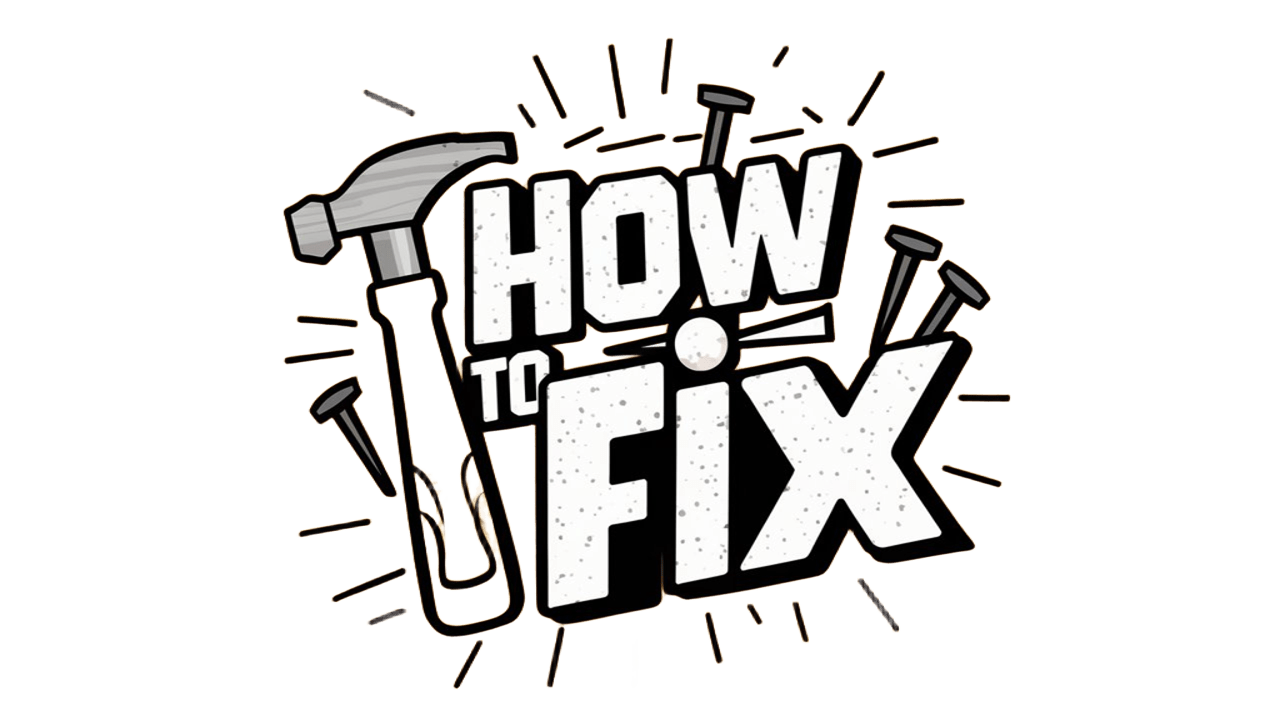In today’s world, ensuring the safety of your home or business requires a proactive approach, particularly when it comes to maintaining security systems. Understanding each component of your system is essential for effective management. By implementing regular checks, updates, and employing robust password practices, you can significantly enhance your security. Additionally, utilizing two-factor authentication and setting up real-time alerts creates a stronger defense against potential threats. In this blog post, we’ll explore easy ways to keep your security system in top shape, ensuring peace of mind for you and your loved ones.
Understanding Your Security System Components
To effectively manage and safeguard your home, understanding your security system components is vital. After all, maintaining security systems relies heavily on knowing how each part functions. Here’s a breakdown of the critical components:
-
Cameras: Whether indoor or outdoor, they monitor activity and deter intruders. Consider the resolution and night vision capabilities.
-
Sensors:
- Motion Sensors: Detect movement and can trigger alarms.
- Door/Window Sensors: Alert you when doors or windows open unexpectedly.
-
Alarms: These systems sound alerts to notify you and your neighbors of potential threats. Ensure that you understand the different types, such as passive and active alarms.
-
Control Panel: The command center of your security system, allowing you to manage settings and receive notifications.
-
Smart Home Integration: Many systems align with smart home technology, enabling remote monitoring and management via apps.
By familiarizing yourself with these components, you empower yourself to take proactive steps in maintaining security systems. It’s essential to regularly test and inspect each part to ensure optimal performance.
Regular understanding of these components not only enhances your security but also helps you identify issues promptly, ensuring that every area remains protected. Stay informed and proactive about your system’s components to bolster your home’s defenses.
Regular System Checks and Updates
Maintaining security systems requires consistent attention, particularly through regular checks and updates. By implementing a structured routine, you can ensure your security system remains effective and responsive. Here’s how to approach this task systematically:
- Schedule Regular Inspections: Aim to check your system at least once a month. This includes testing all components such as cameras, motion detectors, and alarms.
- Update Software: Just as you would with your smartphone or computer, regularly update the firmware of your security devices. Outdated software can leave vulnerabilities open to attack.
- Check Battery Levels: If your system relies on batteries, inspect their levels to ensure uninterrupted service. Consider marking a calendar for replacement reminders.
| Component | Inspection Frequency | Update Frequency |
|---|---|---|
| Cameras | Monthly | Biannually |
| Motion Detectors | Monthly | Biannually |
| Alarms | Monthly | Annually |
| Software/Firmware | N/A | Quarterly |
Incorporating these practices into your routine for maintaining security systems not only enhances performance but also increases peace of mind. Moreover, as technology evolves, keeping abreast of new updates and features can improve your overall security landscape. By prioritizing these checks, you fortify your defenses against potential intrusions or system failures.
The Importance of Password Management
Effective password management plays a crucial role in maintaining security systems. Weak or easily guessed passwords can leave your security system vulnerable to unauthorized access. Here’s how to enhance your password practices:
-
Create Strong Passwords: Use a combination of uppercase, lowercase letters, numbers, and special characters. Aim for a minimum of 12-16 characters. For example:
- Weak:
password123 - Strong:
P@ssw0rd!Secure2023
- Weak:
-
Avoid Reusing Passwords: Never use the same password across multiple sites or systems. This practice helps prevent a single breach from compromising your entire security network.
-
Utilize a Password Manager: These tools streamline the process of generating and storing complex passwords securely. They can significantly simplify your password management strategy.
-
Change Passwords Regularly: Schedule routine updates—at least every six months. This practice further fortifies maintaining security systems.
-
Enable Account Recovery Options: Always set up recovery questions and alternative email addresses. This helps regain access quickly if you lose your password.
-
Be Cautious with Sharing: Limit the number of people who have access to your system credentials. If sharing is necessary, use temporary or limited-access passwords.
By focusing on these strategies, you ensure that password management becomes a pivotal aspect of maintaining your security systems effectively and safely.
Using Two-Factor Authentication
In today’s digital age, using two-factor authentication (2FA) is essential for maintaining security systems effectively. This additional layer of security significantly enhances protection against unauthorized access. Here’s how it works and why you should implement it:
How Two-Factor Authentication Works
- First Factor: Enter your password as the initial step.
-
Second Factor: Confirm your identity using a secondary method, such as:
- A code sent via SMS
- A verification app (e.g., Google Authenticator)
- Biometric verification (fingerprint or facial recognition)
Benefits of Two-Factor Authentication
- Enhanced Security: Even if someone steals your password, they cannot access your account without the second factor.
- Peace of Mind: Knowing your security systems are better protected minimizes potential security threats.
Comparison of 2FA Methods
| Method | Security Level | Usability |
|---|---|---|
| SMS Verification | Moderate | Very User-Friendly |
| Verification App | High | Somewhat Complex |
| Biometric Verification | Very High | User-Friendly |
In summary, using two-factor authentication is crucial for maintaining security systems. It significantly reduces the chances of unauthorized access while providing peace of mind. Ensure to enable 2FA on all your devices and account profiles for optimal security. By doing so, you take a proactive stance in safeguarding your valuable information.
Setting Up Alerts and Notifications
Setting up alerts and notifications is a crucial step in maintaining security systems effectively. By doing so, you create an immediate and responsive security strategy that keeps you informed about any unusual activity. Here’s how to streamline this process:
-
Select Notification Types: Choose between various alert types, such as email, SMS, or app notifications. Each ensures you receive timely updates.
-
Customize Alert Settings: Tailor the sensitivity of each sensor or camera. For example, consider:
Component Sensitivity Level Recommended Action Motion Sensors High Alert for all motion Door/Window Sensors Medium Alert for forced entry Cameras Low to Medium Alert for face detection -
Real-Time Alerts: Ensure your system supports real-time notifications, enabling immediate action in case of breaches.
-
Test Notifications Regularly: Periodically check the alert functionality to avoid missed notifications, ensuring your system is always operational.
By prioritizing alerts and notifications, you enhance the effectiveness of maintaining security systems. This proactive approach not only strengthens your home defense but also fosters a greater sense of security among household members. Remember, an informed homeowner is an empowered homeowner!
Maintaining Your Cameras and Sensors
Maintaining security systems requires regular attention to all components, especially cameras and sensors. These devices serve as the eyes and ears of your security setup, making their proper functioning crucial for protecting your home. Here are some effective ways to ensure your cameras and sensors remain in optimal condition:
Regular Cleaning
- Clean the lenses: Dust and dirt can obscure the camera’s view. Use a microfiber cloth and a gentle cleaner to keep lenses clear.
- Check for obstructions: Ensure that foliage, vehicles, or other objects don’t obstruct the line-of-sight of your cameras.
Firmware Updates
- Keep firmware up to date: Manufacturers often release updates to improve functionality and security. Regularly check for updates and install them promptly.
Positioning and Alignment
- Adjust angles: Sometimes, cameras or sensors may shift slightly from their original position. Check their alignment periodically to ensure coverage areas are as intended.
- Test detection zones: Regularly test motion detection settings to confirm that sensors accurately capture movement within their zones.
Battery Maintenance
- Check batteries: For battery-operated devices, replace batteries regularly or switch to rechargeable options to avoid interruptions.
- Monitor power supplies: Ensure that wired cameras and sensors have a stable power supply and check for any wear on cables.
By staying proactive about these maintenance tasks, you can enhance the effectiveness of your security measures and ensure your home remains safe. Remember, maintaining security systems like your cameras and sensors is key to a secure environment.
Keeping Software Up to Date
One vital aspect of maintaining security systems is ensuring that all software components, including firmware and apps, remain current. Regular updates enhance your system’s capability to fend off new threats while improving performance. Here are key benefits and practices for keeping software up to date:
Benefits of Software Updates:
- Enhanced Security: Updates often patch vulnerabilities that hackers might exploit, significantly reducing risk.
- New Features: Upgrading software may introduce additional functionalities that strengthen your system’s efficiency.
- Improved Performance: Updates can optimize your security components, leading to faster response times and reduced downtime.
Best Practices for Software Maintenance:
- Set Automatic Updates: Enable automatic updates on all devices to ensure you never miss essential patches.
- Check for Manual Updates: Periodically review installed software for any pending updates that automatic settings might have overlooked.
- Backup Before Updating: Always create a backup of your system before installing updates to prevent data loss in case of issues.
Update Frequency Comparison
| Component | Recommended Update Frequency |
|---|---|
| Security Cameras | Monthly |
| Alarm Systems | Quarterly |
| Software Applications | Weekly |
By actively prioritizing software updates, you enhance your protection while maintaining security systems effectively. Establish reminders and check regularly to secure your home against emerging threats.
Educating Your Household on Security Practices
Educating your household on security practices is essential for effective maintaining security systems. When everyone understands their role, the entire system becomes stronger. Here are some key points to consider:
-
Conduct Regular Training Sessions: Schedule family meetings to discuss security practices. Cover topics such as:
- Recognizing suspicious behavior
- Understanding the importance of passwords
- Safe internet browsing habits
-
Create Security Protocols: Develop simple rules everyone can follow, like:
- Locking doors and windows when leaving
- Not sharing access codes or passwords
- Using unique passwords for different accounts
-
Promote Open Communication: Encourage each family member to report any security concerns. Consider using:
- A shared family group chat
- Regular updates during household meetings
-
Involve Kids in Learning: Teach children the basics of security in a fun way. Use games or role-playing scenarios to help them:
- Identify safe strangers
- Remember to never disclose personal information online
-
Conduct Drills: Regularly practice security drills, such as:
- Emergency exit routes in case of a break-in
- What to do during a fire or natural disaster
By focusing on these key points, your family will be better prepared and more vigilant. This proactive approach is crucial for maintaining security systems effectively. After all, a well-informed house can significantly deter potential threats and enhance overall security.
Creating a Backup Plan
Creating a backup plan is an essential component of maintaining security systems. This process ensures you remain prepared for any potential system failures or breaches. Here are simple steps to establish an effective backup plan:
-
Identify Critical Components: List all aspects of your security system that require backup. This includes:
- Cameras
- Sensors
- Software configurations
-
Choose Backup Methods: Decide how you will back up your data:
- Cloud Backup: Store configuration settings, footage, and logs in a secure cloud environment to prevent data loss.
- Local Backup: Utilize external hard drives or Network Attached Storage (NAS) for offline storage.
-
Schedule Regular Backups: Set up a routine for backing up crucial data:
- Daily or weekly backups are generally recommended, depending on the sensitivity of your information.
-
Test Your Backup Plan: Regularly assess the effectiveness of your backup:
- Conduct mock restorations to ensure you can recover your data swiftly in emergencies.
-
Document Your Plan: Write down the steps and processes involved in your backup plan. This documentation aids in training household members.
By committing to these practices, you enhance the resilience of your security measures. Remember, a strong backup plan is a vital strategy in maintaining security systems effectively against unexpected incidents.
Staying Informed About Security Threats
Staying informed about security threats is crucial for effectively maintaining security systems. Knowledge empowers you to anticipate potential risks and respond proactively. Here are some essential strategies to keep in mind:
-
Follow Security News: Regularly check reputable sources or cybersecurity blogs for updates on the latest threats. This helps you understand emerging vulnerabilities and attack methods.
-
Join Online Forums: Engage in community discussions on platforms like Reddit or specialized security forums. These communities often share firsthand experiences and advice on maintaining security systems in light of new threats.
-
Subscribe to Alerts: Most security vendors offer newsletters or alerts regarding known vulnerabilities. Sign up to receive these updates, ensuring you grasp new patches or changes in products that could affect your systems.
-
Attend Workshops and Webinars: Look for local workshops or online webinars focused on cybersecurity. Expert insights will equip you with strategies for defending against potential breaches.
Comparison of Popular Resources:
| Resource Type | Frequency of Updates | Detail Level | Recommended For |
|---|---|---|---|
| Security News Sites | Daily | High | General Awareness |
| Online Forums | Several Weekly | Moderate | Peer Support |
| Vendor Newsletters | Monthly | High | Specific Product Updates |
By prioritizing continuous education, you significantly enhance your capability to adapt and strengthen your security measures. Staying informed reinforces the importance of maintaining security systems, ensuring they function effectively against evolving threats.
Frequently Asked Questions
What are some easy steps to maintain my home security system?
To maintain your home security system effectively, start by regularly checking the batteries in your sensors and cameras, replacing them as needed. Schedule routine maintenance checks for your system, ensuring that all components are functioning correctly. Keep software updated to protect against vulnerabilities, and test the system by simulating a break-in to verify alarms and alerts work. Finally, review your security setup periodically to ensure it meets your evolving needs.
How often should I test my security system?
It is recommended to test your security system at least once a month. This includes checking all entry points, such as doors and windows, as well as verifying that motion detectors and cameras are functioning correctly. During these tests, ensure that alarms sound as intended and any alerts are received by your monitoring service or smartphone app. Regular tests help identify any issues early and ensure your system remains an effective deterrent against intruders.
What should I do if my security system alerts me during off-hours?
If your security system alerts you during off-hours, the first step is to remain calm and assess the situation. Check your security app or interface to determine the nature of the alert, whether it’s a motion detection alert or a door sensor breach. If you suspect an intrusion, contact your local authorities immediately and refrain from investigating the situation yourself. If the alert is a false alarm, ensure to document the incident in case it happens again.
Can I install my own security system, or should I hire a professional?
Installing your own security system is certainly possible and can save you money if you’re comfortable with basic DIY tasks and technology. Many modern security systems come with user-friendly manuals and setup guides. However, hiring a professional can provide benefits such as expert installation, ensuring that all components are optimally placed and functioning. It also allows for an immediate assessment of your specific security needs. Ultimately, the choice depends on your comfort level and budget.
How can I improve the effectiveness of my security cameras?
To improve the effectiveness of your security cameras, first ensure they are positioned at strategic angles covering high-risk areas such as entry points and driveways. Clean the camera lenses regularly to avoid obstruction from dirt or weather conditions. Invest in high-resolution cameras that can provide clear images even at night using infrared or low-light technology. Finally, utilizing cloud storage will ensure footage is safely backed up, and regularly review camera feeds to identify any blind spots that might require additional cameras.