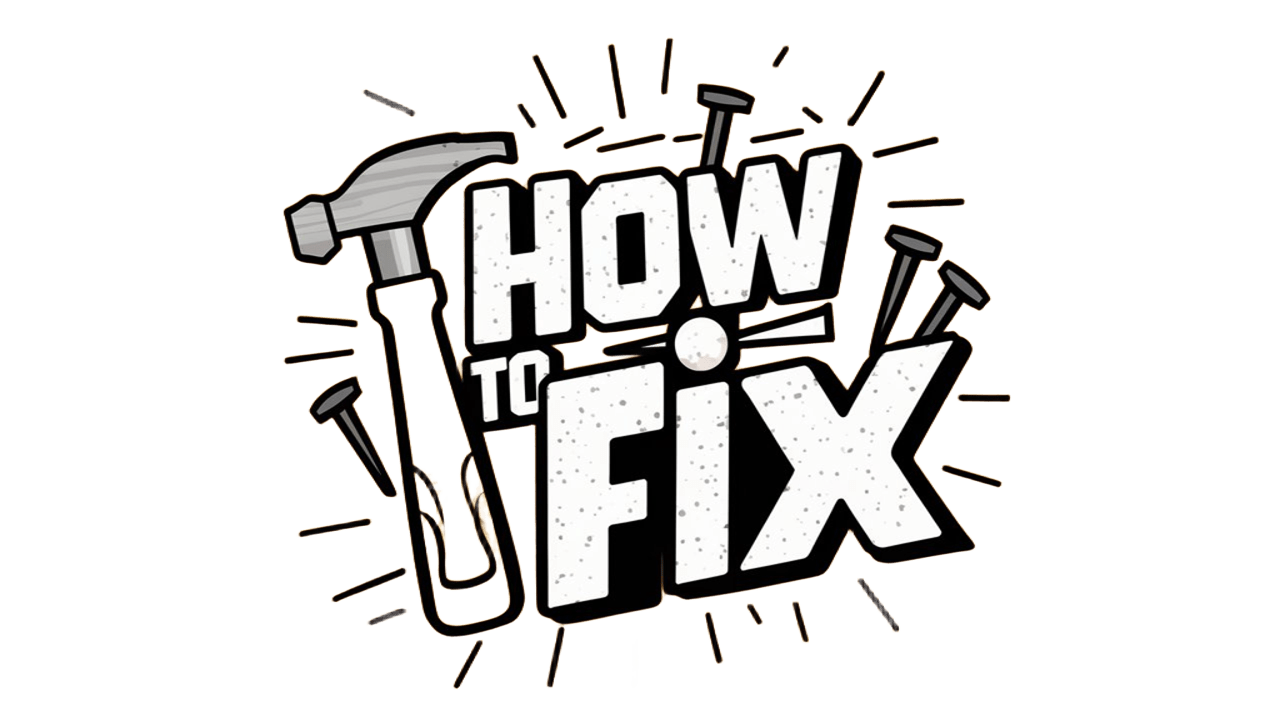In today’s digital age, protecting your home has never been more important. Smart security systems offer homeowners advanced features to enhance safety and peace of mind. Not only can you monitor your property remotely, but these systems also integrate seamlessly with other smart home devices. With the right tools and a clear step-by-step guide, you can install smart security systems yourself, saving money on professional services while ensuring your home remains secure. Let’s explore how to take control of your home security through self-installation.
Understanding Smart Security Systems
Smart security systems are transforming how we protect our homes. Unlike traditional alarm systems, these innovative solutions integrate advanced technology to offer comprehensive security features. Here’s what you need to know:
-
Definition: Smart security systems utilize internet-connected devices to monitor and secure your property, providing alerts and real-time access from your smartphone or tablet.
-
Key Components:
- Cameras: High-definition cameras with night vision capabilities.
- Sensors: Motion sensors that detect movement and send notifications.
- Smart Locks: Keyless entry systems that allow remote locking and unlocking.
- Alarm Systems: Alerts you to unauthorized entries through loud sounds or notifications.
-
Functionality:
- Remote Monitoring: Access and control your security system from anywhere.
- Automation: Schedule security actions such as lighting and locking doors automatically.
- Integration: Works seamlessly with other smart home devices, enhancing overall security and convenience.
In today’s world, investing in smart security systems not only secures your home but also brings peace of mind. By understanding these systems, you empower yourself to make informed decisions, leading to a safer living environment.
Benefits of Installing Smart Security Systems
Installing smart security systems offers a myriad of advantages that elevate home protection beyond traditional methods. Here are some key benefits:
-
Enhanced Security: Smart security systems provide real-time monitoring, enabling you to keep an eye on your property from anywhere. Motion detectors and smart cameras alert you immediately to any suspicious activity.
-
Remote Access: Control your security system remotely through smartphones or tablets. This flexibility allows you to check live feeds, unlock doors for guests, or even set off alarms while away.
-
Cost-Effective: While the initial investment may be higher, smart security systems can save you money in the long term. Many systems lower insurance premiums and reduce potential burglary losses.
-
User-Friendly Features: Modern systems often include easy-to-use interfaces and integration options. You can manage everything from a central hub or app, making it simple for anyone to operate.
-
Scalability: With smart security systems, you can start small and expand over time. Add more cameras, sensors, or smart locks as your needs grow, ensuring that your security measures keep pace with your lifestyle.
-
Automation: These systems can integrate with other smart home devices, such as lights and thermostats. For instance, your lights can turn on automatically when you unlock the door, improving security and convenience.
Overall, the benefits of smart security systems make them a worthy investment for any homeowner looking to bolster their home’s safety and peace of mind.
Essential Tools for Installation
Installing smart security systems at home can be a straightforward process if you have the right tools on hand. Below are essential tools that will facilitate your installation and ensure a successful setup.
Recommended Tools:
-
Screwdriver Set: A variety of screwdrivers (both Phillips and flathead) are crucial for securing cameras and mounting brackets.
-
Drill: Use a power drill for making holes in walls and ceilings. It saves time and effort, especially for tougher surfaces.
-
Level: Ensuring your cameras are straight is essential for optimal performance. A level tool will help you align the devices correctly.
-
Measuring Tape: Precise measurements prevent misplacements. Use it to determine the distance between cameras and entry points.
-
Wire Stripper/Cutter: If your smart security systems have wired components, a wire stripper will facilitate clean connections.
-
Safety Gear: Always wear gloves and goggles when handling tools, especially when drilling or working at heights.
Comparison of Smart Security System Types
| Type | Installation Difficulty | Average Cost |
|---|---|---|
| Wired Systems | Moderate | High |
| Wireless Systems | Easy | Moderate |
| Hybrid Systems | Moderate | Variable |
With the right tools and preparation, installing smart security systems can be manageable. Don’t forget to read the manufacturer’s instructions as each system might have specific requirements.
Step-by-Step Guide to Installing Cameras
Installing cameras is a crucial part of setting up your smart security systems. Follow these steps to ensure a seamless installation process:
-
Choose the Right Locations
- Identify areas needing coverage, such as entry points and common gathering spaces.
- Ensure cameras have an unobstructed view and avoid facing directly into sunlight.
-
Gather Necessary Tools
- Screwdriver
- Drill (if mounting)
- Level
- Ladder (for high locations)
-
Install the Mounting Brackets
- Use the provided templates to mark where the screws will go.
- Drill holes and insert wall anchors as necessary for stability.
-
Attach the Camera
- Secure the camera to the mounting bracket.
- Ensure it is level and adjust the angle for optimal coverage.
-
Connect the Power Source
- Plug the camera into a nearby electrical outlet or connect to the hardwired system.
- If using a battery-operated model, insert batteries as per manufacturer instructions.
-
Connect to the Network
- Follow the manufacturer’s guidelines to connect your camera to Wi-Fi or a wired network.
- Ensure your smart security system recognizes the new camera.
-
Test Your Setup
- Access the camera feed through your smart security systems app.
- Adjust the positioning if the view isn’t satisfactory.
By adhering to this step-by-step guide, you’ll successfully add functional cameras to your smart security systems, enhancing the safety of your home.
Configuring Your Security System
After successfully installing your smart security systems, the next crucial step is configuration. Properly configuring your system ensures optimal performance and security. Here’s how to do it effectively:
-
Download the App: Start by downloading the app associated with your smart security systems. Most manufacturers provide a user-friendly application that allows you to control and monitor your system from anywhere.
-
Create an Account: Register for an account within the app. This will enable you to access various features and save your settings.
-
Connect to Wi-Fi: Connect your smart security systems to your home Wi-Fi network. A stable internet connection is essential for live streaming, notifications, and remote access.
-
Set Up Camera Views:
- Position Cameras: Ensure your cameras cover key areas such as entrances and driveways.
- Adjust Angle: Manually adjust camera angles for optimal viewing.
-
Configure Alerts:
- Choose Notification Preferences: Set up real-time alerts for motion detection or unusual activity.
- Select Zones: Designate specific areas for motion alerts to minimize false alarms.
-
Integrate with Other Devices:
- Smart Assistants: Connect with devices like Amazon Alexa or Google Assistant for voice control.
- Integrate with Smart Locks: Ensure seamless interaction with other smart devices.
By following these steps, you can configure your smart security systems to meet your security needs effectively. A well-configured system not only enhances your safety but also provides peace of mind.
Integrating with Smart Home Devices
Integrating smart security systems with your existing smart home devices enhances overall convenience and security. Here’s how to streamline this process effectively:
-
Choose Compatible Devices: Ensure that your smart security systems can communicate with other smart home gadgets, like smart speakers, lights, and thermostats. Look for systems that support common protocols such as Z-Wave or Zigbee.
-
Use a Central Hub: If your devices come from different manufacturers, consider using a smart home hub. This device centralizes control, allowing various smart security systems to connect seamlessly.
-
Automate Actions:
- Scenario Example: Set your smart lights to turn on automatically when your security cameras detect motion, creating the illusion of occupancy.
- Remote Notifications: Receive alerts on your smartphone when your security system activates, keeping you informed in real-time.
-
Voice Control Integration: Connect your smart security systems to voice assistants like Amazon Alexa or Google Assistant. Use voice commands to arm or disarm your security system, making it user-friendly.
Comparison Table of Integration Options
| Feature | Smart Security Systems | Smart Speakers | Smart Lighting |
|---|---|---|---|
| Remote Access | Yes | Yes | Yes |
| Voice Control | Yes | Yes | Yes |
| Integration with Cameras | Yes | Limited | Limited |
| Automation Capabilities | High | Moderate | High |
By thoughtfully integrating your smart security systems with other smart home devices, you create a cohesive environment that maximizes both security and convenience. This setup not only enhances the protection of your home but also simplifies your daily routines.
Testing Your Security System
Once you’ve installed your smart security systems, it’s crucial to ensure they function correctly. Testing your system not only confirms its effectiveness but also provides peace of mind. Here’s how to conduct a comprehensive test of your smart security setup:
Checklist for Testing
-
Camera Functionality
- Verify all cameras are recording and streaming video properly.
- Check night vision capabilities by testing in low-light conditions.
-
Alarm System
- Trigger the alarm to ensure it activates and sounds properly.
- Confirm that notifications are sent to your smartphone or monitoring service.
-
Sensors and Detectors
- Test motion sensors by walking in front of them.
- Check door/window sensors by opening and closing them.
-
Remote Access
- Ensure you can access your security system remotely via the designated app.
- Test various functionalities, including live view and alarm activation.
Performance Review
After testing everything, summarize your findings:
| Component | Status | Notes |
|---|---|---|
| Cameras | Functional | All angles covered |
| Alarm | Activated | Alerts received promptly |
| Motion Sensors | Responsive | Adjust sensitivities if needed |
| Remote Access | Successful | No connectivity issues |
In conclusion, regularly testing your smart security systems reinforces their reliability and allows you to address any problems promptly. This proactive approach ensures that your home remains secure at all times.
Common Pitfalls to Avoid
When installing smart security systems on your own, it’s crucial to be aware of potential pitfalls that could compromise your system’s effectiveness. Here are some common mistakes to avoid:
-
Poor Placement of Cameras:
- Ensure cameras are positioned at key entry points.
- Avoid placing them too high, which limits the visibility of facial features.
-
Neglecting Connectivity:
- Double-check your Wi-Fi range; weak signals can hinder the performance of smart security systems.
- Consider a mesh network or Wi-Fi extender for larger homes.
-
Insufficient Power Supply:
- Always check the power requirements of your devices.
- Utilize outlets near your cameras, or consider battery-operated options to minimize wiring issues.
-
Ignoring Security Features:
- Many smart security systems come with advanced features like motion detection and alerts.
- Ensure these functions are enabled for optimal protection.
-
Inadequate Testing:
- After installation, rigorously test your system to ensure all cameras and alarms function properly.
- Walk through your home to verify coverage and response time.
-
Failing to Update Software:
- Regularly update the firmware of your smart security systems to protect against vulnerabilities.
By avoiding these pitfalls, you can enhance the efficiency and reliability of your home security, ensuring your smart security systems work harmoniously to keep your home safe.
Maintaining Your Smart Security System
Maintaining your smart security systems ensures they function optimally and protect your home effectively. Regular upkeep can help you avoid technical issues and enhance security measures. Here are some essential tips for maintaining your smart security systems:
-
Check Battery Levels: Regularly check the battery levels of all components, especially cameras and sensors. Replace or recharge batteries as needed to avoid failures.
-
Update Software: Manufacturers often release firmware updates. Keeping your systems up to date enhances security and adds new features. Set reminders or enable automatic updates if possible.
-
Inspect Devices: Physically examine your devices monthly. Look for any damages or misalignment and ensure they are clean and unobstructed.
-
Test Functionality: Conduct routine tests on your smart security systems. Ensure alarms sound, notifications reach your phone, and cameras stream video correctly. Schedule these tests quarterly for best results.
-
Review Settings: Regularly revisit your system settings. Adjust notifications, camera angles, and schedules based on your changing needs.
| Maintenance Task | Frequency | Importance |
|---|---|---|
| Check Battery Levels | Monthly | Prevent device failure |
| Update Software | Quarterly | Enhance features & security |
| Inspect Devices | Monthly | Ensure functionality |
| Test Functionality | Quarterly | Verify system performance |
| Review Settings | Annually | Adapt to changing needs |
By following these maintenance steps, you can ensure your smart security systems remain a reliable guard for your home. Staying proactive will maximize your investment and keep your family safe.
Upgrading Your Security Features Over Time
Upgrading your smart security systems ensures they remain effective and responsive to new threats. Here are practical tips to help you keep your home secure:
-
Regular Software Updates: Manufacturers often release firmware updates that fix vulnerabilities and improve functionality. Always check for updates for your smart security systems.
-
Add New Devices: As technology evolves, consider integrating additional components such as:
- Smart locks
- Motion sensors
- Video doorbells
-
Enhanced Features: Explore upgraded models or additional features from your existing devices. This could include:
- Enhanced video resolution
- Advanced motion detection capabilities
- Better integration with other smart home devices
-
User Feedback: Stay informed about the latest trends and feedback from communities using smart security systems. This can help you identify which upgrades might be beneficial.
-
Budget for Upgrades: Allocate a portion of your budget each year for potential upgrades or new security features. A proactive approach helps you stay ahead of potential security gaps.
By regularly upgrading your security features, you not only enhance your protection but also ensure that your smart security systems adapt to your evolving needs. This proactive strategy fosters a secure living environment for you and your family.
Frequently Asked Questions
What tools do I need to install a smart security system at home?
To install a smart security system at home, you typically need a few essential tools. Common tools required include a screwdriver set (both Phillips and flathead), a drill and drill bits for making holes in walls, a measuring tape to ensure proper alignment and placement, a level to ensure devices are straight, and possibly a ladder if you’re installing devices at height. If your smart system requires wiring, wire strippers and connectors may also be necessary. It’s always beneficial to read the installation manual for specific requirements as they may vary.
Are DIY installations of smart security systems reliable?
Yes, DIY installations of smart security systems can be very reliable if done correctly. Many smart security systems are designed with user-friendly interfaces and step-by-step instructions, making them accessible for many homeowners. They often come with robust features such as motion detection, real-time alerts, and remote monitoring. However, reliability largely depends on proper installation. Ensuring devices are securely mounted, connected correctly, and placed in optimal locations will enhance their functionality and effectiveness.
Do I need an internet connection for my smart security system?
Yes, most smart security systems require a stable internet connection to function effectively. These systems often rely on cloud services to store footage and notifications, allowing users to access their security feeds remotely via smartphones or other devices. A strong Wi-Fi connection is essential to ensure seamless communication between your security devices and your monitoring app. If your internet is unstable, consider investing in Wi-Fi extenders for better coverage throughout your home.
What features should I look for in a smart security system?
When selecting a smart security system, look for features such as high-definition video surveillance, night vision capabilities, two-way audio, and motion detection alerts. Other useful features include the ability to control the system remotely via a mobile app, cloud storage for recorded footage, and integration with other smart home devices. Some systems also offer smart analytics that can distinguish between familiar individuals and intruders, enhancing security and awareness.
Can I integrate my smart security system with other smart home devices?
Absolutely! One of the great advantages of smart security systems is their ability to integrate seamlessly with other smart home devices. Look for systems that are compatible with popular smart home platforms such as Google Home, Amazon Alexa, or Apple HomeKit. This integration allows you to automate routines, such as locking doors when you leave home or turning on lights when motion is detected, creating a comprehensive smart home environment that enhances both security and convenience.